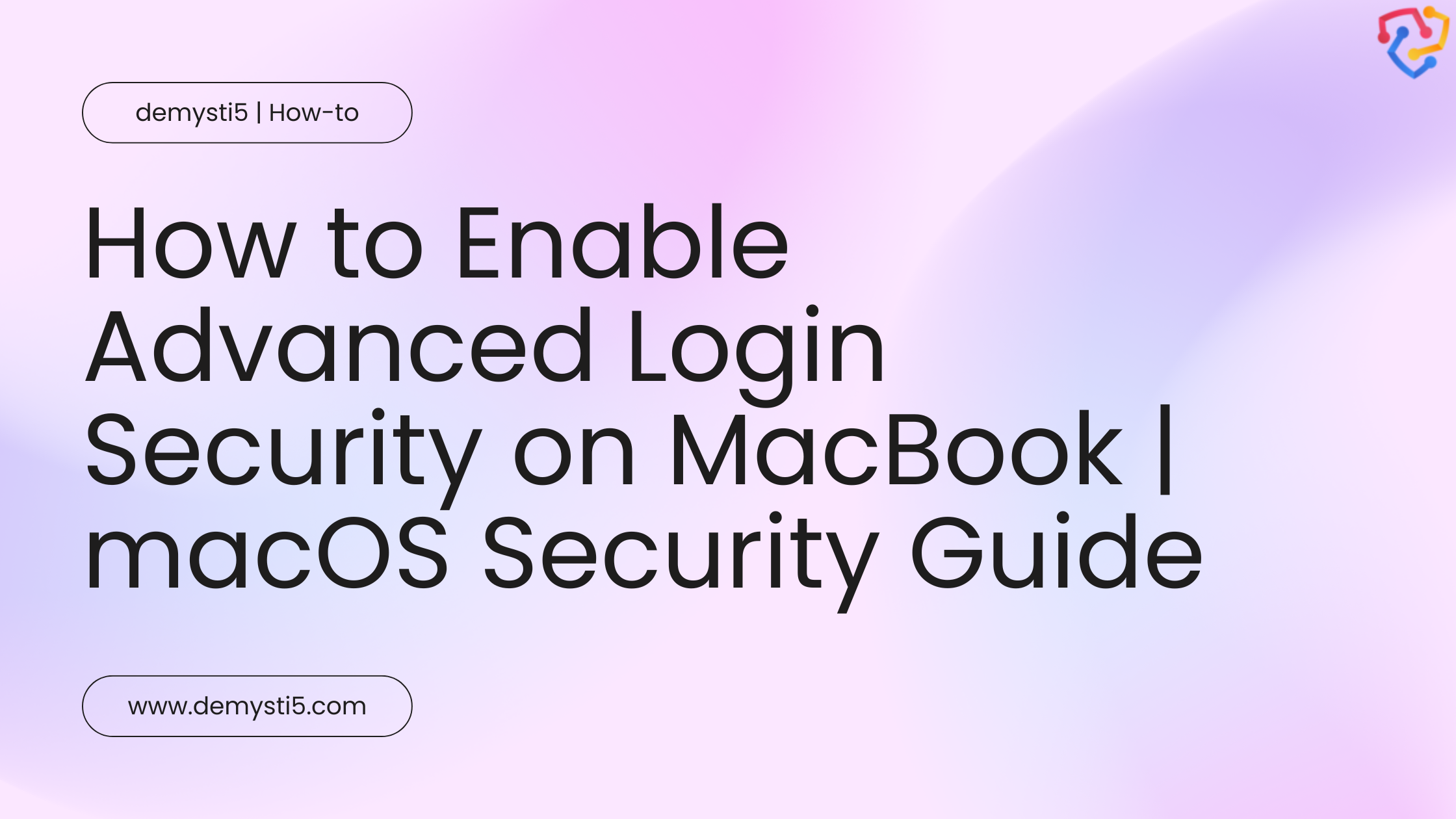What Are Advanced Login Security Options on Mac?
Advanced login security settings on macOS provide extra protection against unauthorized access. These settings include strong password policies, two-factor authentication (2FA), biometric authentication (Touch ID), and FileVault disk encryption to safeguard your data.
Why Enable Advanced Login Security on MacBook?
Configuring advanced login security helps:
- Prevent Unauthorized Access – Protects against brute-force attacks and stolen credentials.
- Secure Sensitive Data – Ensures files remain encrypted and inaccessible without proper authentication.
- Enhance User Privacy – Strengthens security across macOS and Apple services.
Also Read
How to Disable Remote Desktop on Windows
- Published on: March 10, 2025
How to Encrypt Your Hard Drive on Windows 10
- Published on: March 5, 2025
How to Enable 2-Step Verification for Your Microsoft Account on Windows
- Published on: March 5, 2025
Steps to Enable Advanced Login Security on MacBook
Also Read
How to Check for Updates on Your Mac
- Published on: January 27, 2025
How to Set Up a Physical Key for Your Windows PC
- Published on: January 27, 2025
How to Disable Remote Access in Windows 8
- Published on: January 28, 2025
What It Protects Against
- Unauthorized Logins: Blocks access without the correct password, fingerprint, or 2FA.
- Data Theft: Encrypts storage to prevent file access without authentication.
- Account Takeovers: Strengthens Apple ID security with two-factor authentication.
Recommended Product: Secure USB Keys for macOS Login
For additional security, consider using a YubiKey for passwordless login and hardware-based authentication with macOS.
Additional Tips
- Use a password manager like 1Password or Bitwarden to store secure credentials.
- Disable Guest User under Users & Groups for better security.
- Regularly update macOS to stay protected against vulnerabilities.
For more macOS security tips, check out our guide on How to Enable Rapid Response Updates on MacBook.
If you’re eager to explore more security tips and in-depth how-tos, look no further! Sign up for Demysti5, your comprehensive guide to digital safety. Whether you’re an Apple user or on Android, whether it’s about your favorite apps or all things security-related, Demysti5 has you covered. Join our community today and stay one step ahead of cyber criminals.